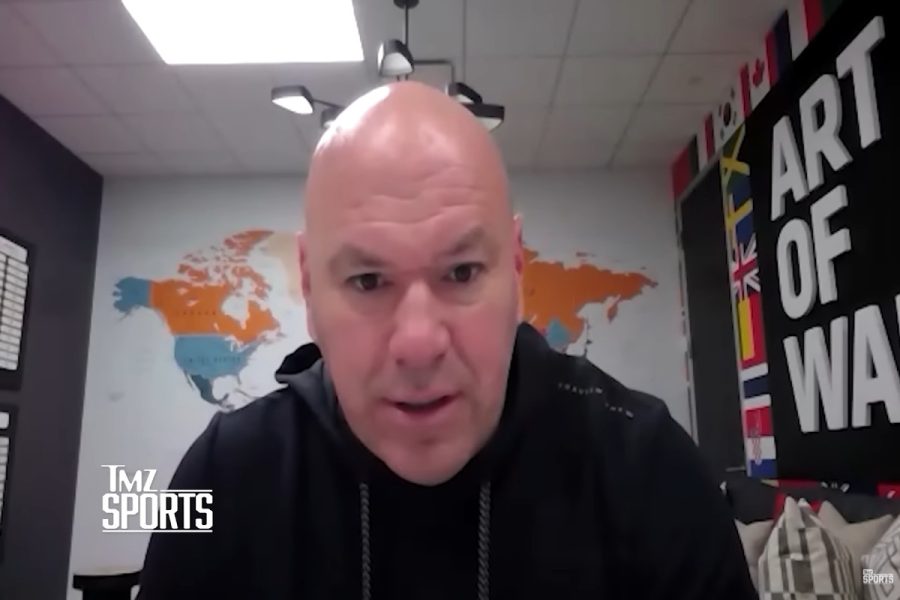For years, a full-sized keyboard with a number pad felt essential, not for calculations, but for the arcane ritual of typing em dashes and en dashes. These punctuation marks, surprisingly common even in AI-generated text, demanded a sequence of numbers – ALT+0151 and ALT+0150 – a process that felt more like data entry than writing.
Mac users, meanwhile, enjoyed a far simpler experience. A quick Shift+Option+hyphen delivered an em dash, while Option+hyphen produced an en dash. It was a subtle difference, but one that highlighted a frustrating inconsistency between operating systems.
That imbalance has finally shifted. Windows now offers shortcuts mirroring the Mac’s elegance. Holding the Windows key and pressing hyphen creates an en dash, and Windows+Shift+hyphen conjures an em dash.
This change, quietly rolled out with a recent Windows update, feels liberating. It removes a needless friction point for writers and anyone frequently using these valuable punctuation marks. The update began appearing in late September 2025.
The update’s arrival also renders obsolete the common workaround of copying and pasting these characters from the web – a practice that felt particularly archaic in the modern era. It’s a small change, but a significant improvement to the writing experience.
For those seeking even greater convenience, most word processors offer an auto-correction feature. This allows you to define a character combination – like two hyphens – to automatically transform into an em dash or en dash as you type, eliminating the need for shortcuts altogether.
In Google Docs, this setting is found under Tools > Preferences > Substitutions. Word users can access it through File > Options > Proofing > AutoCorrect Options > AutoCorrect. The feature is widely available, hidden within the settings of most writing programs.