A quiet shift is happening in the world of PC setup. Microsoft has introduced a new feature within the Microsoft Store that streamlines the installation of multiple apps with just a few clicks, directly challenging the long-standing utility of Ninite.
For years, Ninite has been the go-to solution for quickly and easily installing a curated selection of essential software. It simplifies the often-tedious process of downloading and configuring numerous applications after a fresh operating system install or a PC reset.
While Windows already offered a command-line tool called 'winget' for app installation, it catered to a more technically inclined user base. Microsoft’s new approach aims for simplicity, mirroring Ninite’s ease of use but focusing exclusively on apps available within the Microsoft Store.
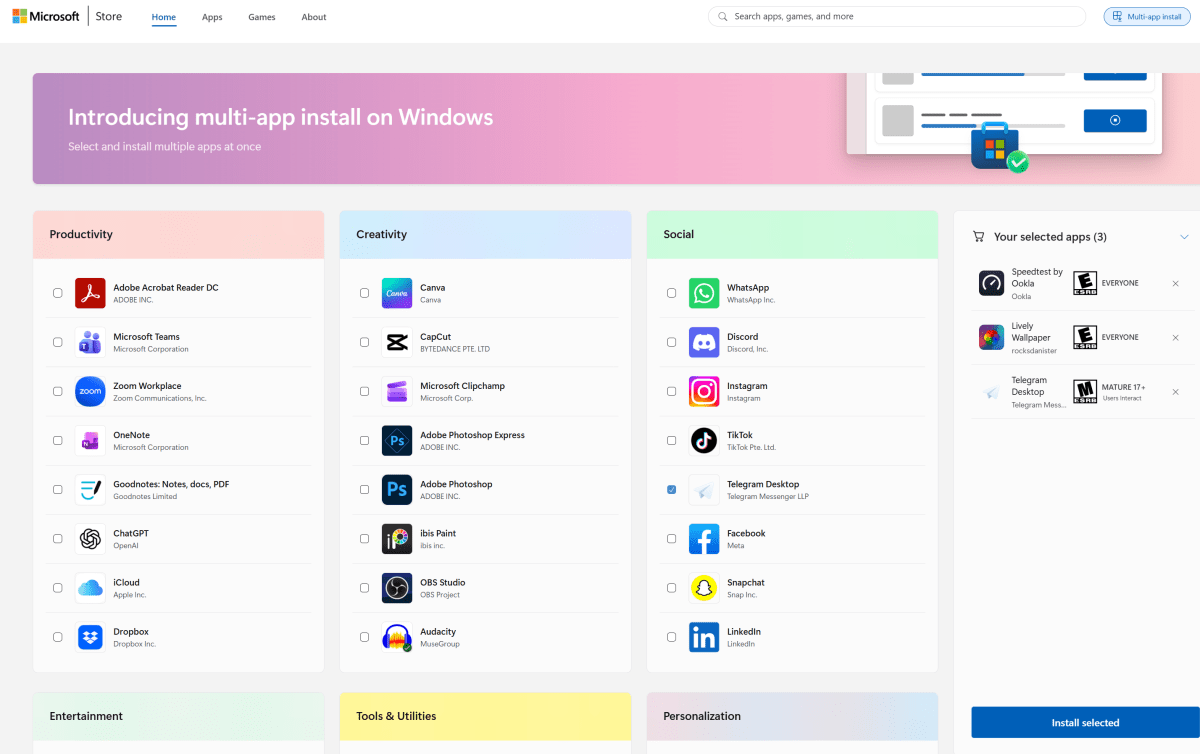
The feature isn’t readily visible within the Windows Store application itself. Instead, it’s currently found on the Microsoft Store website, organized into six categories – personalization, social, creativity, and more – each containing eight carefully chosen applications.
Users can select desired apps via checkboxes, adding them to a “selected apps” column. Once satisfied, a single installer download begins, initiating the installation process for all chosen programs. This download appears in the standard File Explorer Downloads section.
Currently, the system lacks detailed information about each app, such as its function or storage requirements. There’s no preview or size indicator before committing to the download, requiring users to rely on familiarity with the app names.
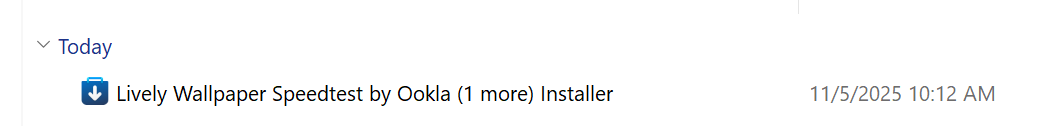
The “installer” isn’t a complex piece of software; it’s essentially a command that instructs the Microsoft Store to download and install the selected applications. It functions similarly to manually downloading each app individually from the Store.
However, the value lies in Microsoft’s curation. The multi-app page presents a collection of quality applications that Microsoft believes users will find beneficial, saving time and effort in the discovery process.
This move comes amidst a broader effort by Microsoft to retain users within the Windows ecosystem. Concerns about users switching to Apple’s macOS prompted a stronger focus on backup and restore solutions, encouraging cloud-based file storage to maintain user loyalty.
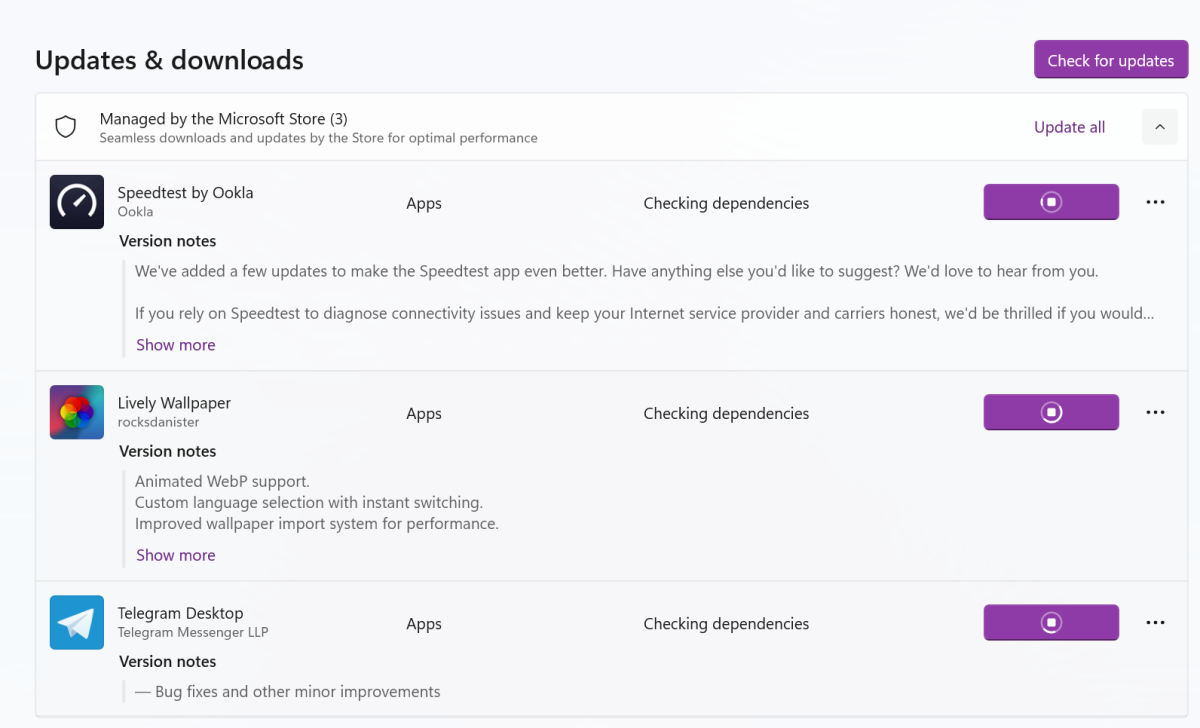
For now, users cannot save custom app bundles within the Microsoft Store. While the Store’s restore function reinstalls previously downloaded apps, it doesn’t extend to third-party applications, a key advantage Ninite continues to hold.
Microsoft’s cautious approach, prioritizing vetted apps within its own ecosystem, suggests Ninite’s ability to offer a wider range of software choices will likely remain a differentiating factor for the foreseeable future.






