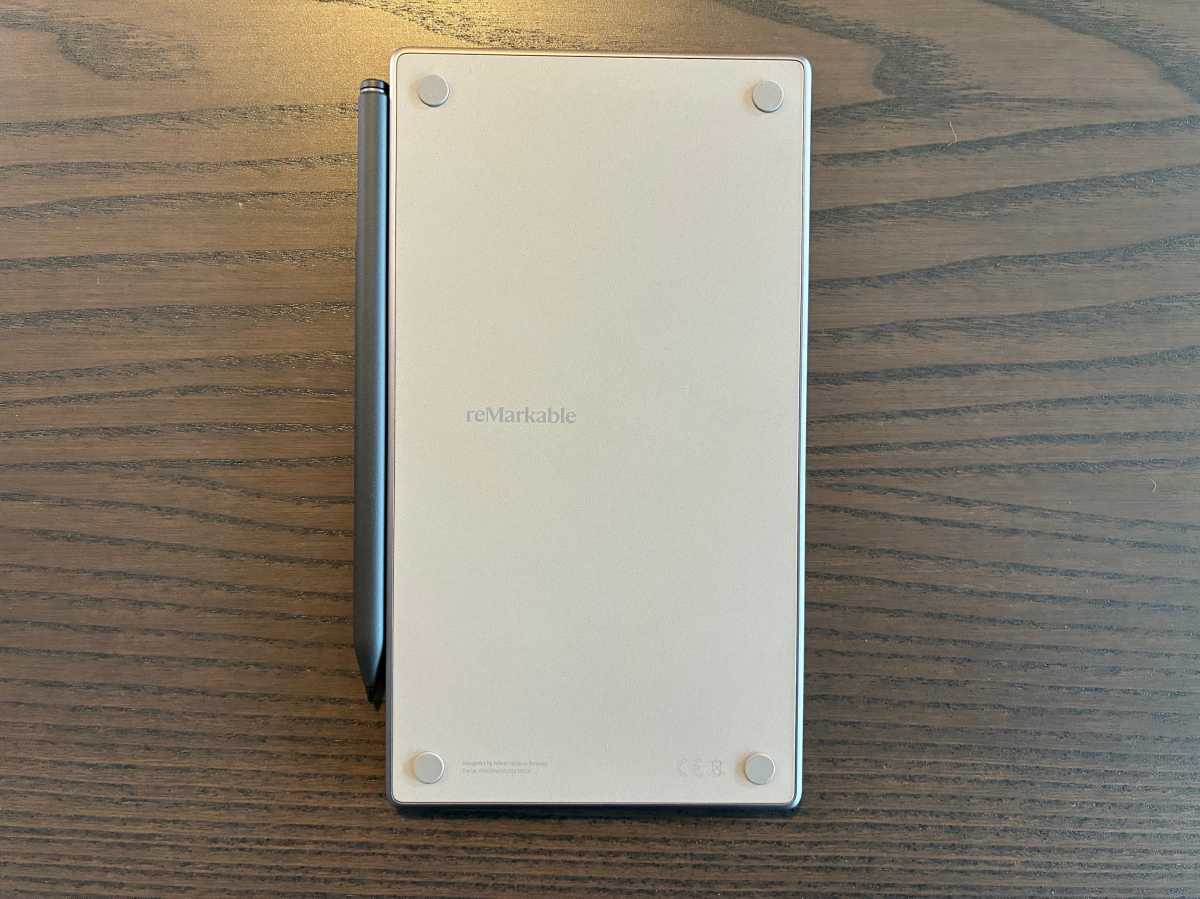The pursuit of a truly paper-like writing experience on a digital device has long captivated me. As someone who cherishes the feel of pen on paper, I’ve always sought a tablet that could replicate that tactile connection. My search led me to the Remarkable tablets, beginning with the Remarkable 2 in 2020 and continuing with the Paper Pro in 2024 – and I was immediately hooked.
These aren’t just tablets; they’re a return to the fundamentals of thought and creation. Minimalist in design and undeniably premium in feel, they’ve become my constant companions for writing and sketching. Now, the newest iteration, the Remarkable Paper Pro Move, has arrived – a remarkably compact version designed to slip easily into everyday life.

Unboxing the Paper Pro Move is an experience in itself. The packaging isn’t merely functional; it’s a statement of quality, immediately conveying the premium nature of the device within. Everything feels deliberate, from the thoughtful design to the carefully chosen accessories.
This isn’t just another tablet; it’s a meticulously crafted tool designed for focused, distraction-free work. It’s built for those who value the simplicity of writing, sketching, and annotating documents without the constant pull of notifications and digital clutter. All your creations are seamlessly saved to the cloud, accessible and editable across all your Remarkable devices.

The design echoes its predecessors – sleek, minimalist, and clad in a subtle grey. Magnets on the back securely hold the optional Book Folio, while textured grooves on the sides provide a confident grip. It measures just 7.7 x 4.24 inches and a mere 0.26 inches thick, making it noticeably more portable than the standard Paper Pro, though still slightly thicker. Weighing in at just 0.51lbs, it feels incredibly light in hand.
At the heart of the experience is the 7.3-inch canvas color display, boasting a crisp resolution of 1696 x 954 pixels (264 PPI). Utilizing E-Ink Gallery 3 technology, the screen delivers up to 20,000 colors with exceptional clarity. The touch functionality adds another layer of intuitive interaction.
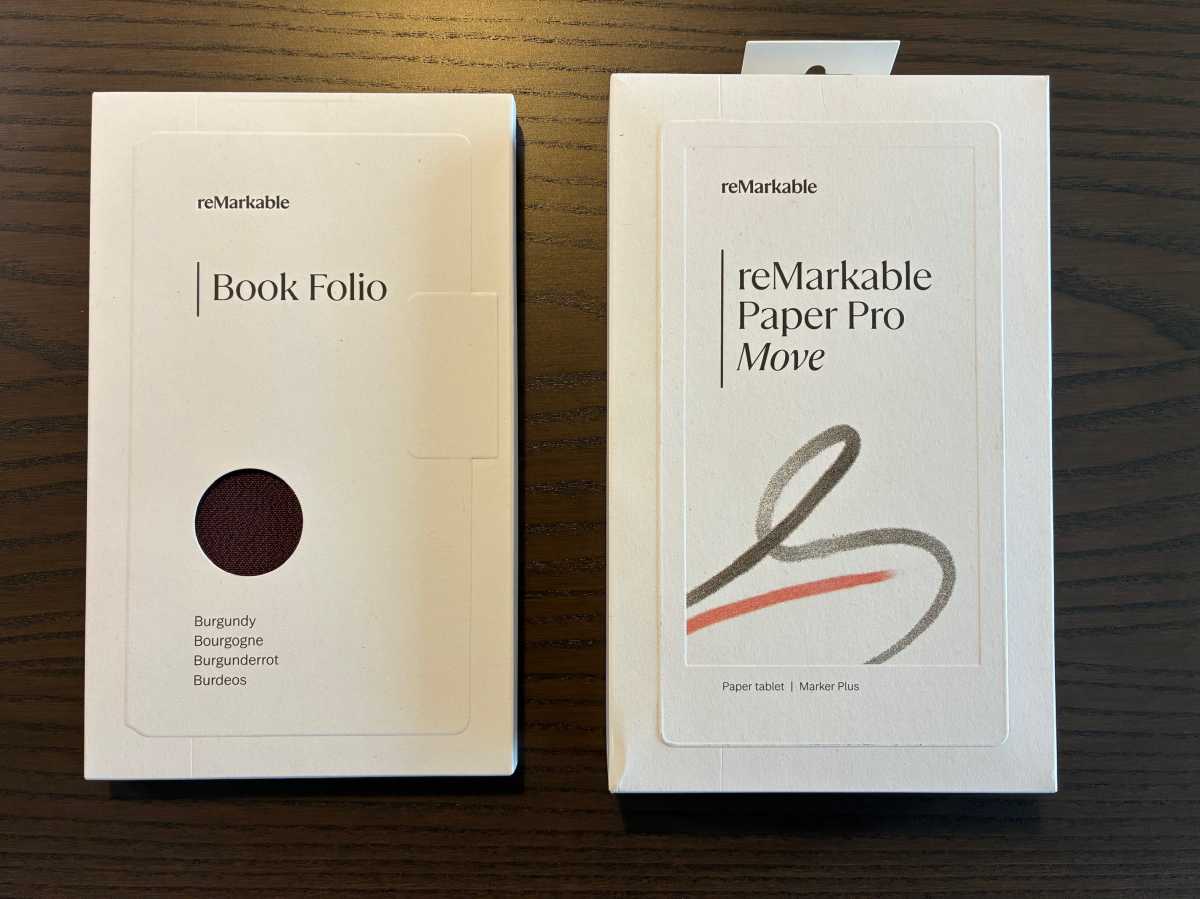
But the display isn’t just about visuals. It’s about the *feel*. The response time with the pen is a swift 12 milliseconds, and the pressure sensitivity is remarkably accurate. A simple double-tap with two fingers effortlessly undoes mistakes, and the back of the Marker Plus serves as a convenient eraser. The low-reflection surface and millions of microscopic ink particles – white, cyan, magenta, and yellow – combine to create a truly paper-like visual experience.
The software is intuitive and familiar to existing Remarkable users. Scanning a QR code instantly transfers all your documents and settings. Running on the Linux-based Remarkable OS (version 3.22.0.65), the tablet receives regular updates ensuring ongoing improvements and stability.

A rich palette of digital writing tools – ballpoint pens, pencils, calligraphy pens, and markers – are at your fingertips, with a selection of colors beyond the standard black, grey, and white. Multiple layers simplify illustration work, and the handwriting-to-text conversion is a powerful tool for transforming handwritten notes into editable text. While not flawless with mixed languages, it’s a feature that continues to improve.
Organization is effortless with support for PDF and ePub files, handwritten notes, text search, and a clear file management system. Tagging, sorting, and bookmarking keep everything neatly arranged. Cloud synchronization ensures your notes are accessible on your PC, app, or other devices, and seamless integration with services like Google Drive, Dropbox, and OneDrive simplifies sharing.
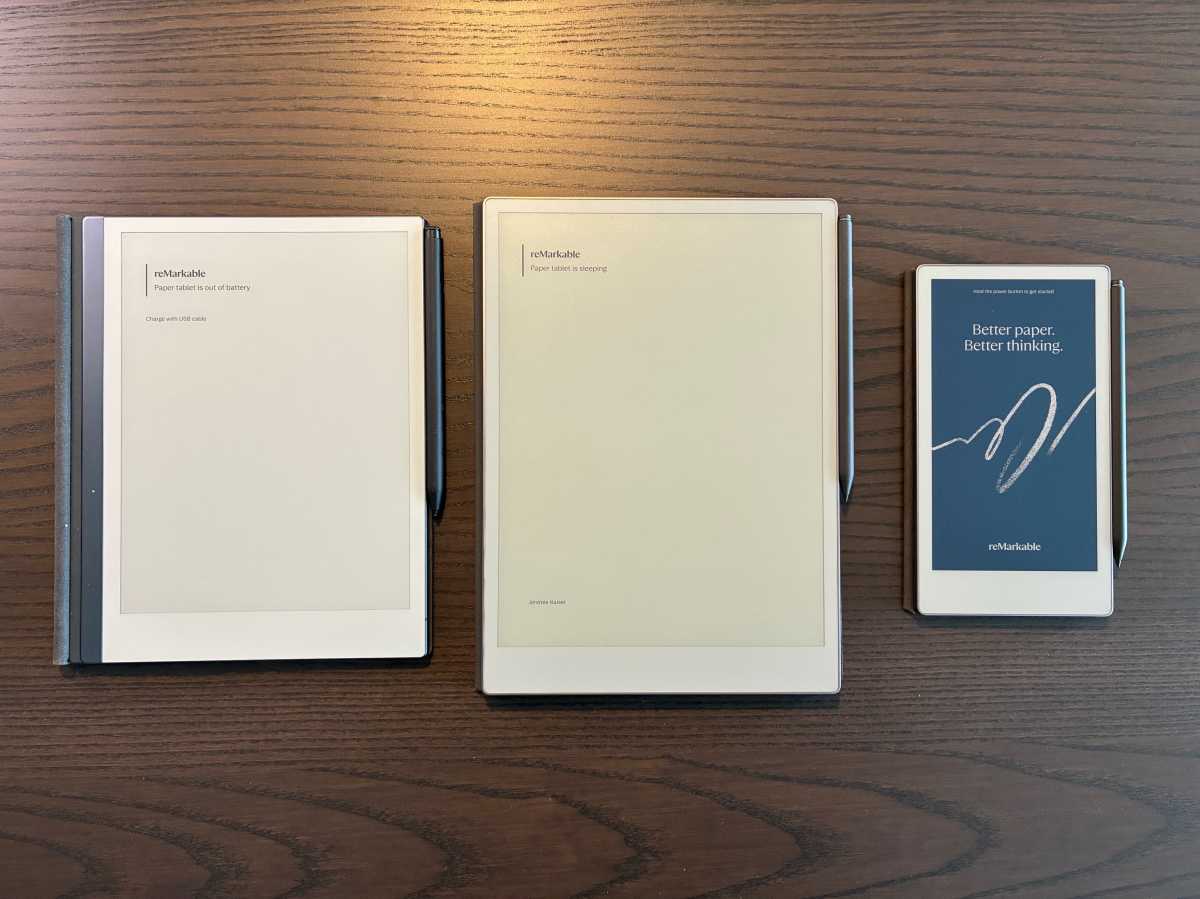
Battery life is a standout feature. The Remarkable 2 and Paper Pro were already impressive, holding a charge for weeks even after extended periods of inactivity. The Paper Pro Move continues this tradition, promising up to two weeks of normal use and an astonishing 90 days in standby mode. Initial testing suggests these claims are accurate – after five days of intensive use, the battery remained strong.
The Book Folio, a custom-fit protective cover, adds an extra layer of security and functionality. It magnetically secures the tablet, protects it from scratches, and automatically puts it to sleep when closed. A loop keeps the Marker Plus safely attached, preventing loss. Available in a range of materials and colors, the Book Folio complements the tablet’s minimalist aesthetic.
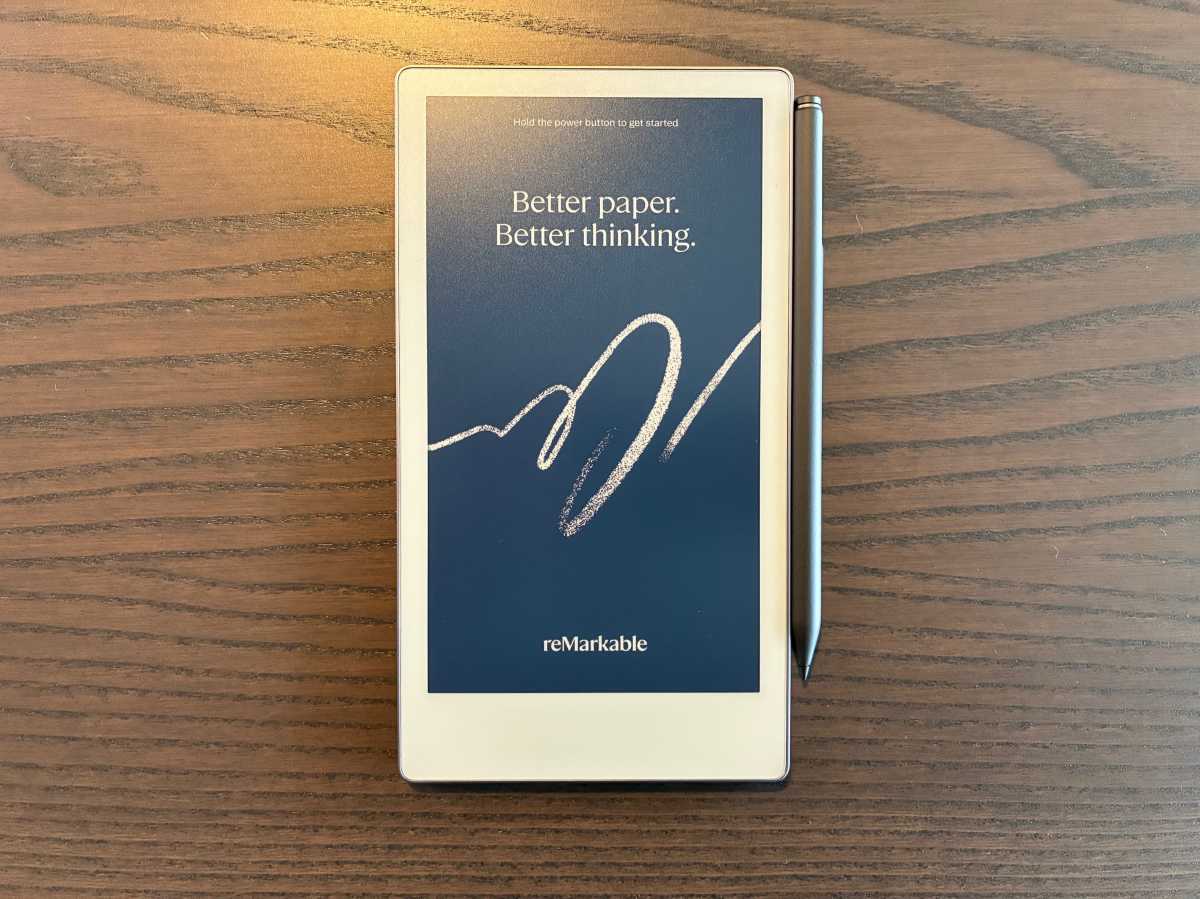
The Remarkable Paper Pro Move isn’t just a tablet; it’s a gateway to a more focused, creative, and tactile digital experience. It’s a tool that invites you to slow down, disconnect from distractions, and reconnect with the simple joy of writing and sketching.